Backup of a Backup Plan
Written By: Nate Davis
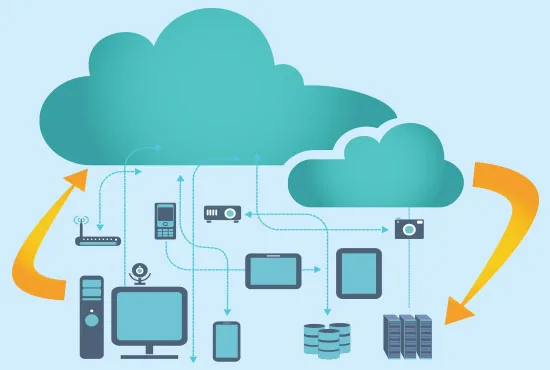
Just about a month ago I had a bit of a scare. The iMac my family and I use at home, that houses our entire picture library, started to get slow. Then within two days, after a reboot, the computer would no longer boot normally. When I had the time I started to troubleshoot it. I wasn’t concerned because I knew I had two backups. One that was on a hard drive (HD) plugged into the computer, and one through an online backup service.
After my troubleshooting, I found the HD in the iMac had failed. I took it into the Apple Store, and they replaced it. My wife asked me in a panic about all of our photos. I answered that we had them saved on an extra HD on her computer, and that we should be good. When I plugged in the HD that I thought had the backup of my pictures, to my horror, I found the pictures no longer on there. The HD had been used for something else, and the pictures were gone. What I thought was a backup no longer was. I fired up my Crashplan Service, and started the restore. Luckily, I had a backup of my backup. This eased any worry, but had my Crashplan service not had my data for some reason, I would have been in real trouble.
One of the downsides to online backup services is that
they can take a very long time to restore. It took 8 days to
restore all of my files. It takes a long time due to the large
amount of data. In contrast, one of the upsides is that it is a set-it-up and forget-about-it kind of thing. As new items were added to the computer, the files were automatically uploaded and backed up.
Like many of you, I have countless pictures, and an
ever-increasing number of videos and files that
continue to grow. My photos library is approaching
800GB in size, making it hard to backup. That being
said the price of losing it all is far greater than the
hassle of getting it backed up.
It is a good practice to have your important data in two or more places – a backup of your backup. Here at Med One, we have 3 copies of our critical data in separate geographic locations. One onsite, and 2 copies offsite that we monitor daily, ensuring our data is protected and secure.
If you have any questions on what this entails, don’t hesitate to reach out, and I can help you put your own backup plan together.
